Create Your Profile
Create Your Profile
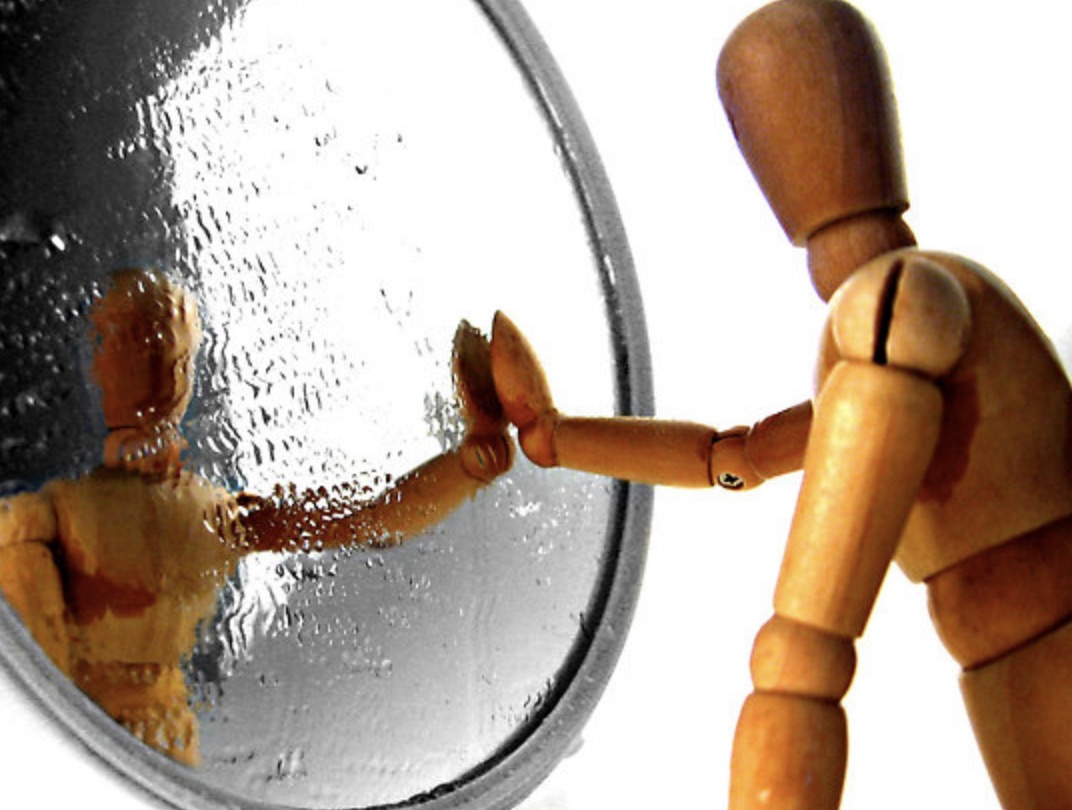
If you are not logged into your Google Account, Click here to log into an existing Google Account.
Do not attempt to edit these documents, make a copy of the document:
- Select the ‘File’ menu on the top left of the document.
- Select ‘Make a copy’ from the File Menu.
- Replace ‘Copy of Your Name’ in the name of the document with your first and last name (properly capitalized).
- Select ‘SHARE’ to share your newly created document to cpc@collegeplanningcohort.com, or with your parents or cohort facilitator.
- Complete pages 1 – 6 with your personal information, all classes taken and grades earned throughout high school, community service, leadership, etc.
If you are registering for our 2023-3 College Planning Cohort Program, Click here to make a copy and create a ‘My Profile’ document or Click here to download and complete a fillable pdf version.
While your profile provides a reflection of what you have done during middle school or high school, it can also serve as a projection of what you want to do throughout the balance of your high school years in preparation for applying to college. Whether you are disappointed in reviewing what you have done or elated at your level of academic achievement, there is so much more to consider as you plan to develop the “Body of Work” that will define you as a top college or scholarship application. In the following video, 8th graders provide insight into the college planning process; the importance of setting goals; and the encouragement of working alongside students with similar aspirations.
You may need to refer to a copy of your middle school report card or high school transcript or online access to the classes taken and grades earned during each year of middle school through high school, and SAT/ACT Score Reports (probably will not apply to middle school students unless you are part of the Duke TIP Program), to complete the ‘Academic Profile’ section. Consequently, if you are a middle school student, refer to your report card and leave the testing information blank (unless you have taken the ACT or SAT as part of the Duke TIP Program).
Below are samples of the fully completed ‘Academic Profile.’ (Note: Samples are also provided pages 12 and 14 in, “A High School Plan for Students with College-Bound Dreams.”)


Note: If you are a middle school student, skip any of the following information that does not apply to you.
- My Personal Profile (Page 1): Fully complete the requested information. You may ask your counselor for your High School CEEB Code or you may look up the code for your high school at the following link: click here to look up your high school’s CEEB Code.
- Enter a fraction for Class Rank, e.g., 10/160
- Enter your highest SAT and ACT Scores for each section
- Enter total Honors, AP, IB, and College Classes
- Enter ONLY AP, IB, and College Classes in the table, together with grades, AP exam scores, and college credit hours
- Enter any academic awards or clubs
- My Academic Profile (Page 2): Fully complete the requested information, making particular note of the following:
- Enter your Class Rank or N/A if your high school does not compute class ranking
- Enter your highest test scores, even if they are taken from different testing dates
- Enter the total number of honors, AP, IB, or college classes that you have taken, but only enter the classes, grades, and exam scores of AP, IB, or college classes in the table
- Enter all academic awards received throughout high school, and academic honor societies
- My High School Course Schedule (Pages 3-5): List all classes taken and grades earned throughout high school:
- Enter any middle school classes taken for high school credit
- Enter all classes taken throughout high school
- Enter level of class, grade earned, and high school credit (e.g., .5 or 1)
- Enter number of credit hours earned for college classes
- R – regular or on-level classes
- H – honors classes
- AP/IB – Advanced Placement or International Baccalaureate classes
- C – college classes
- Credits – high school credits or college credit hours
- Final Grade (enter semester grades in the following format ’97/100′)
- My Personal Profile (Page 1): Fully complete the requested information. You may ask your counselor for your High School CEEB Code or you may look up the code for your high school at the following link: click here to look up your high school’s CEEB Code.
If you have any questions, you may contact our staff at: cpc@collegeplanningcohort.com.